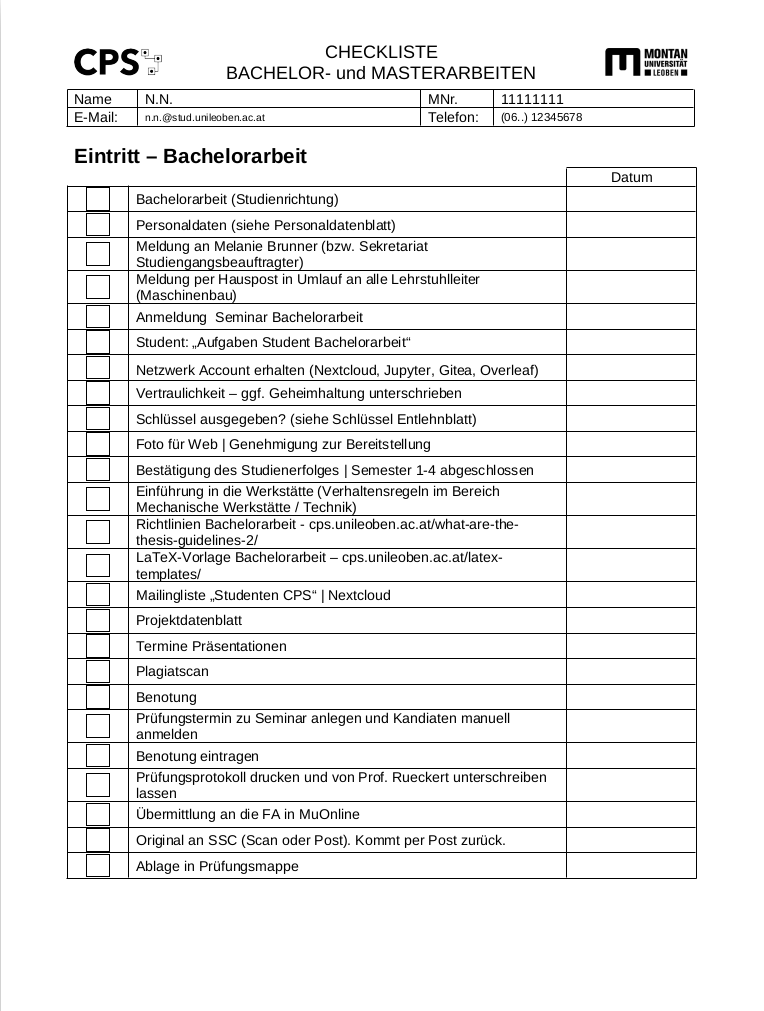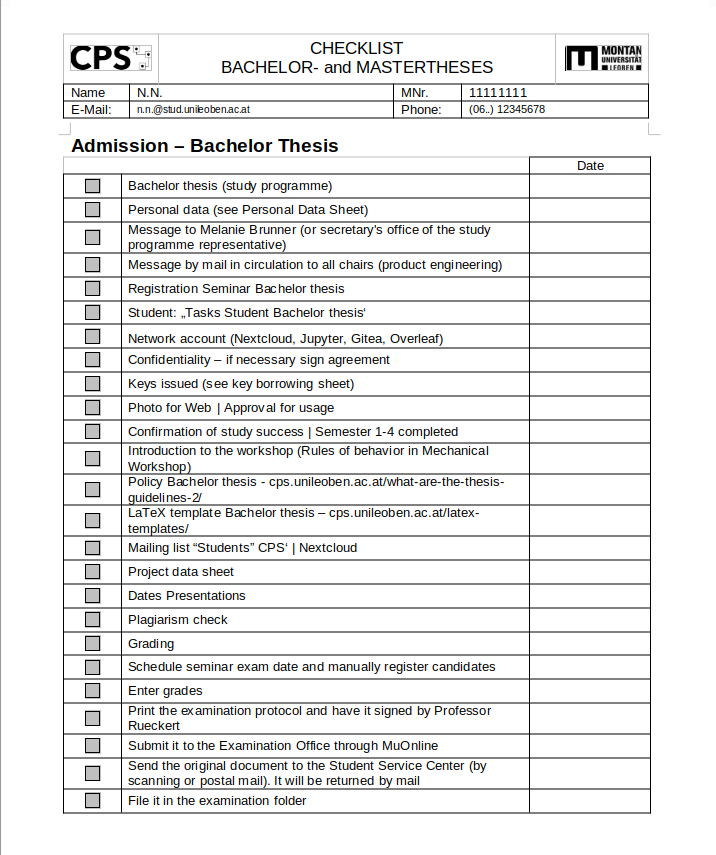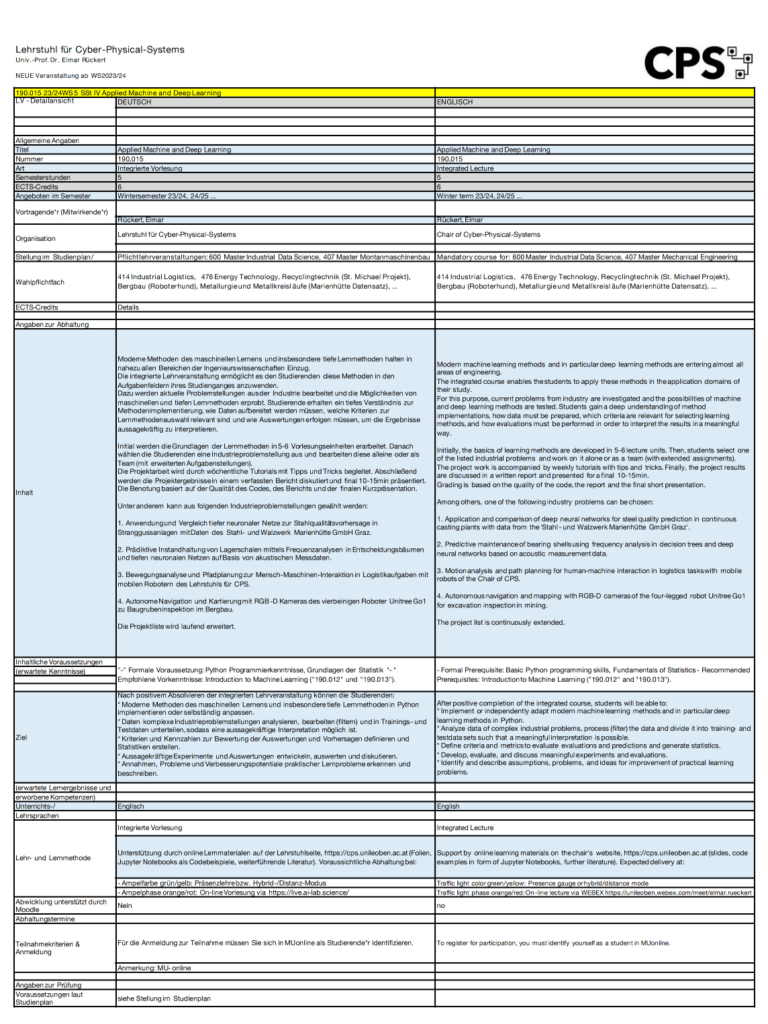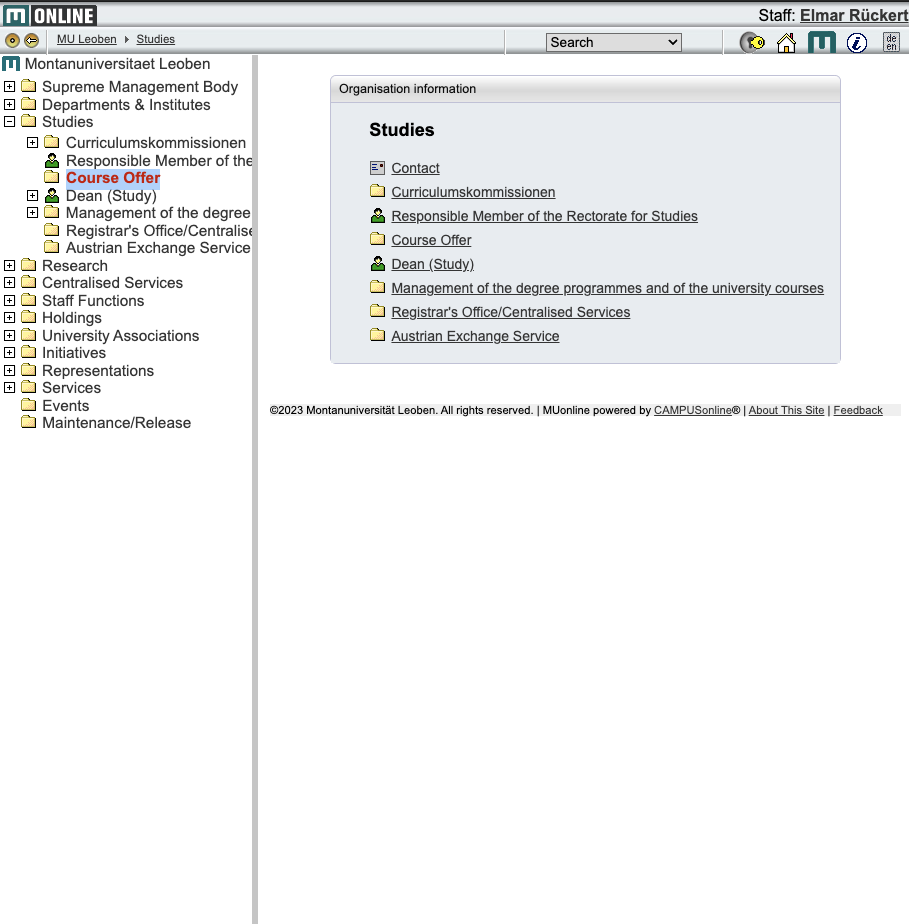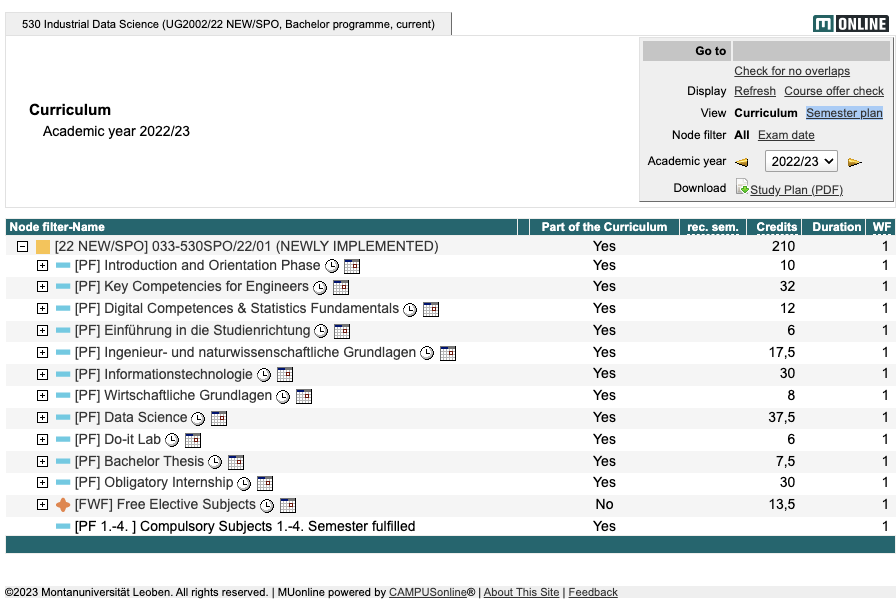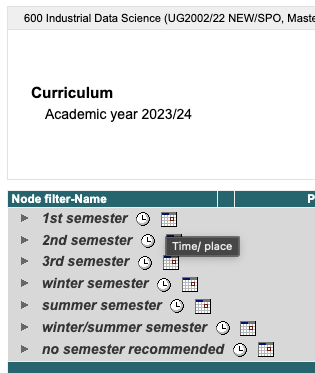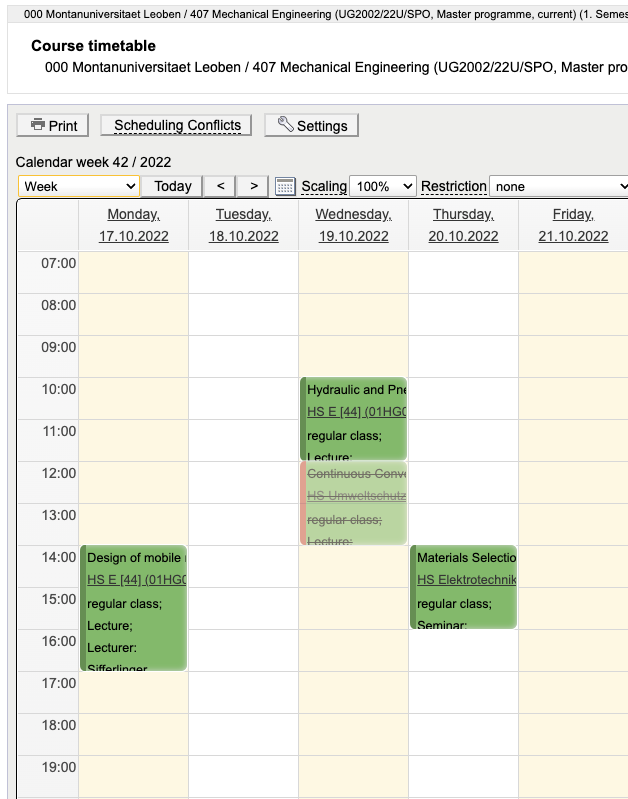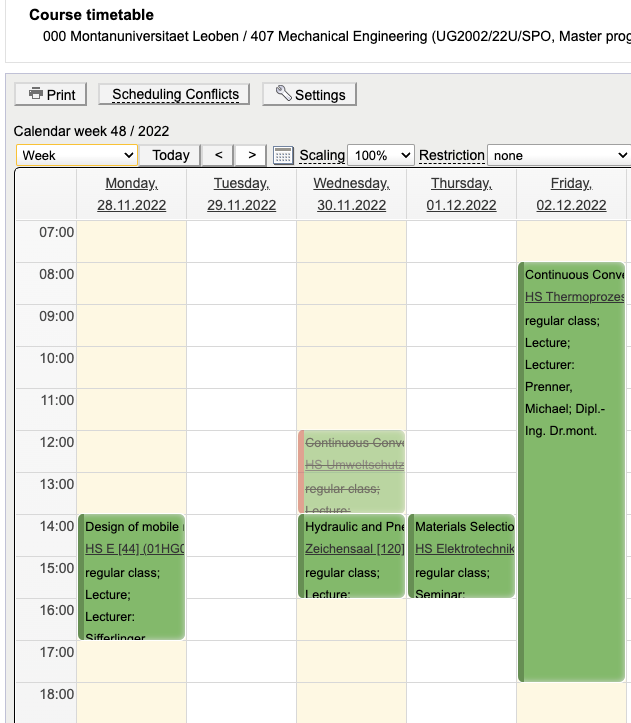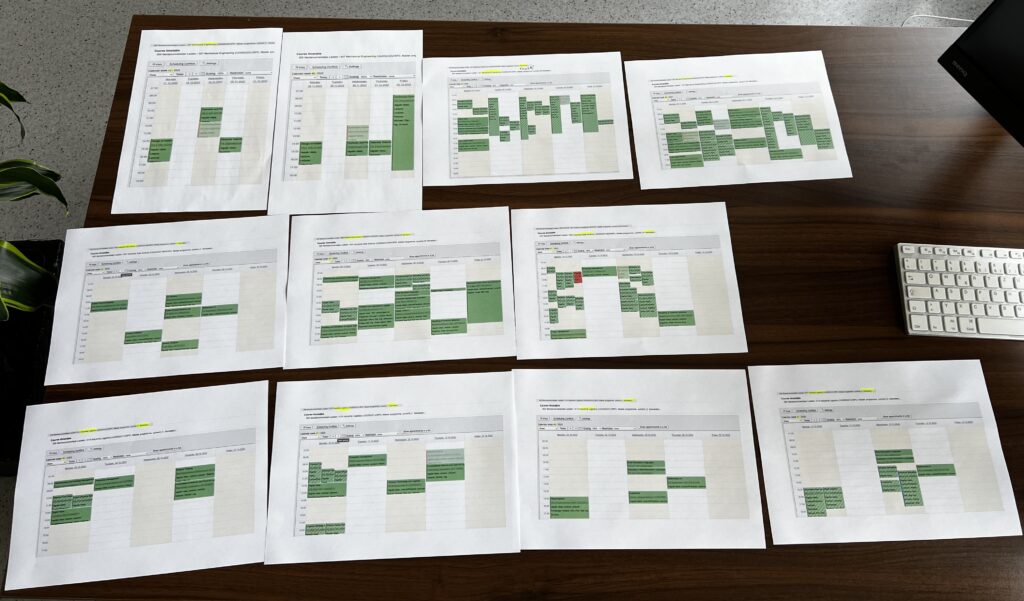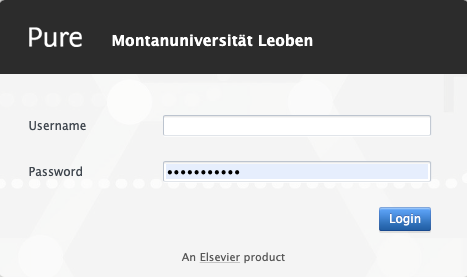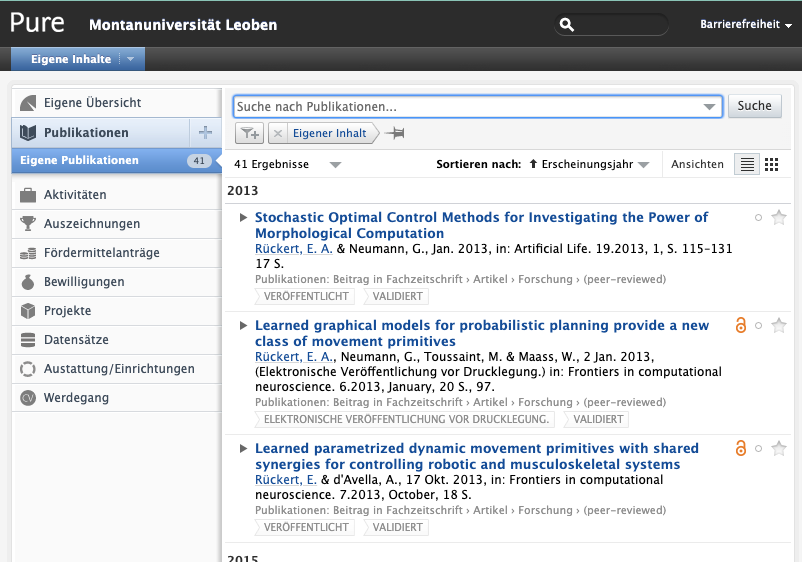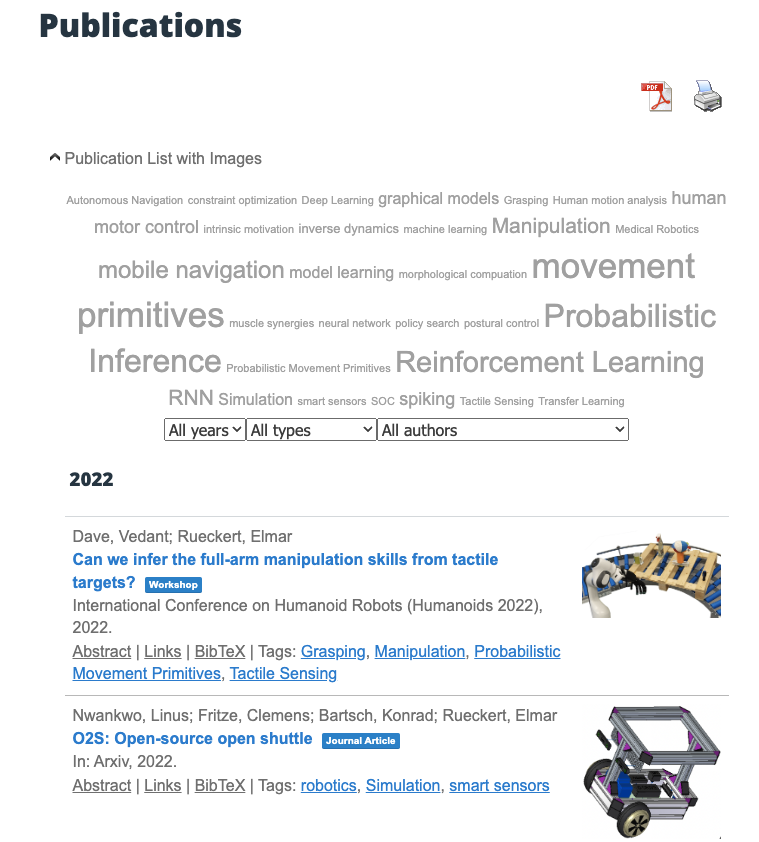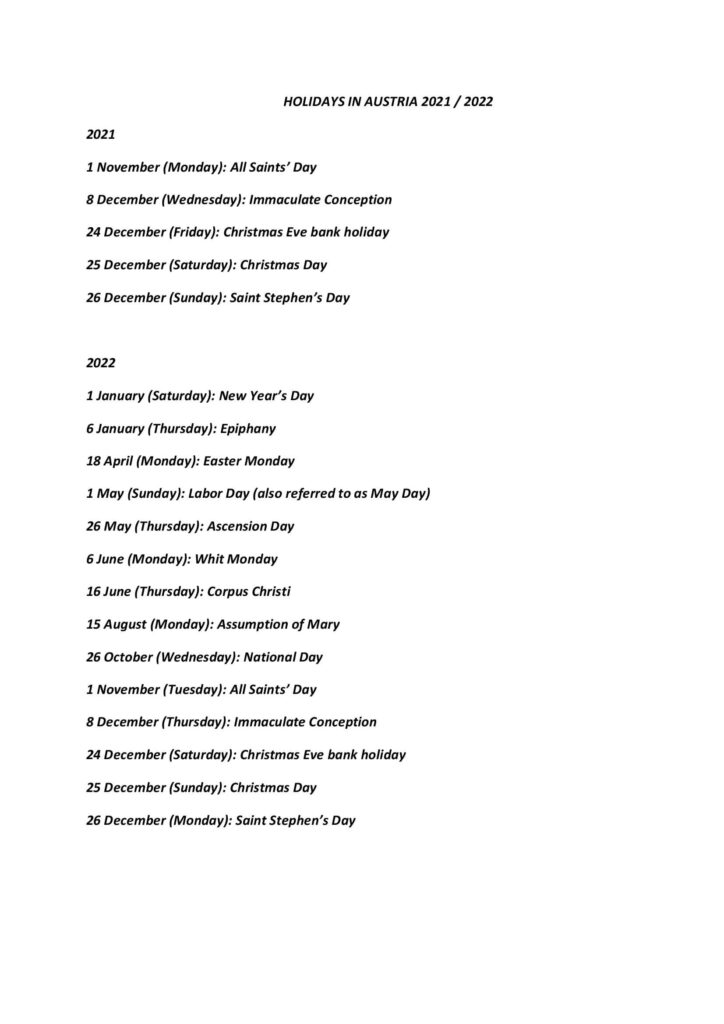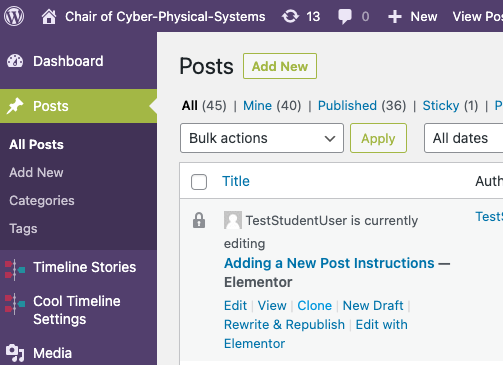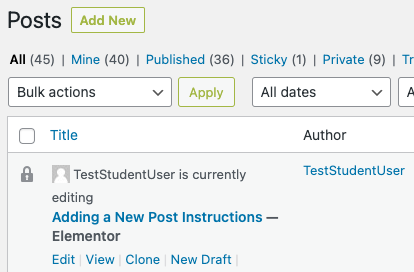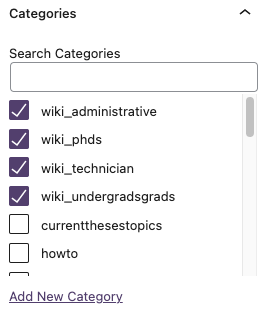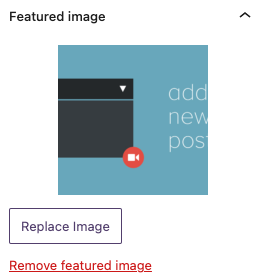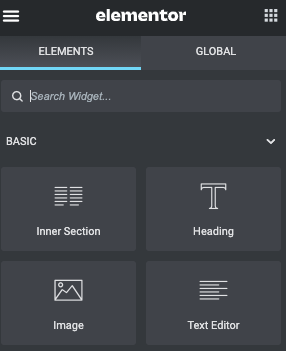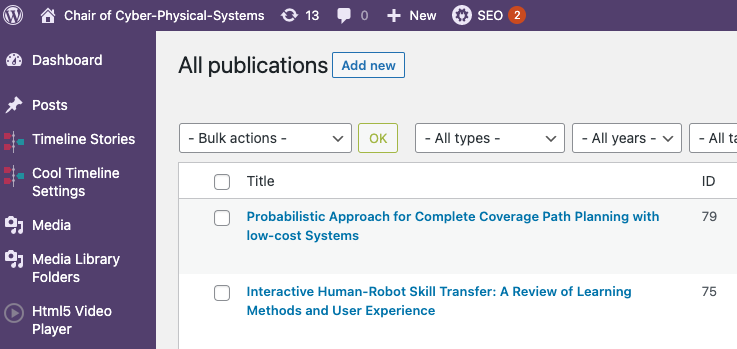Lehrveranstaltungsbeschreibung
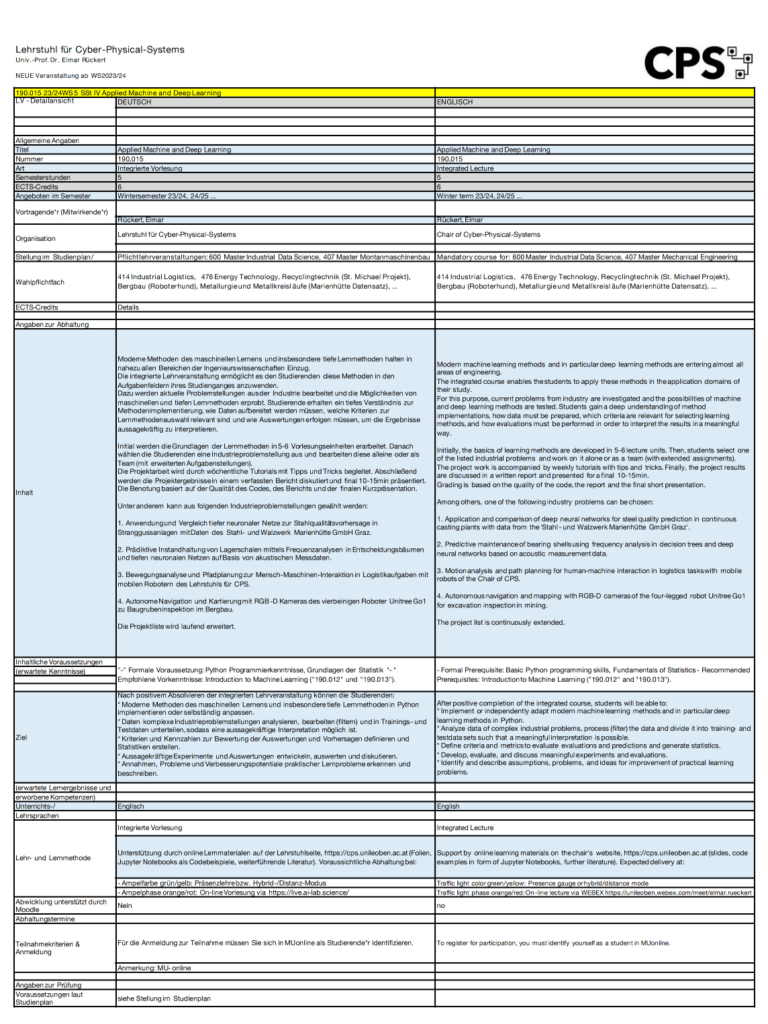
- Nextcloud Dokumente unter (interner NC Link): https://cloud.cps.unileoben.ac.at/index.php/f/206304
- Diese Beschreibung ist die Grundlage für die Dateneingabe im MUOnline.
- Inhalte in DE und EN.
- Wichtig sind die Zuordnungen zu Pflichtfächern, Wahlpflichtfächern.
- Wichtig sind die formalen Voraussetzungen.
Die LV Beschreibung wird bei Bedarf an andere Lehrstühle verschickt und muss fehlerfrei (Wochenstunden, ECTS, LV-Typ, Titel, etc.) sein!
Prüfen von Konflikten nach Studienplänen
Terminkonflikte mit anderen Pflicht- und Wahlpflichtfächern aus den zugeordneten Studiengängen (siehe LV Beschreibung oben) müssen unbedingt vermieden werden. Alle Studierenden sollen ihren Studienplan ohne Terminkollisionen umsetzen können.
Ausdrucken der Wochenstundenpläne nach Studiengang im MUOnline
Im MUOnline geht man wie folgt vor:
- Nach der Anmeldung klickt man auf den Punkt Studies / Course Offer
- Danach wählt man den relevanten Studiengang aus (hier im Bild ist es das Bachelor IDS Studium).
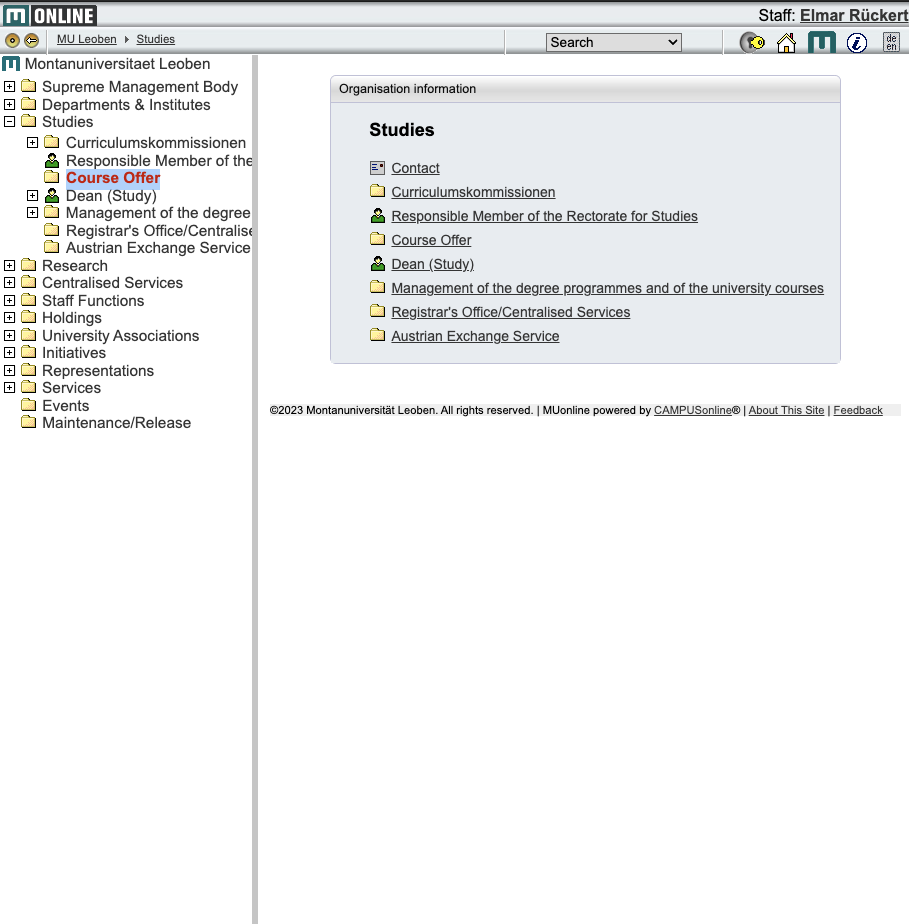

3. Als nächstes wählt man das Studienjahr und klickt auf Semesterplan.
4. Dann wählt man das zugehörige Semester aus und klickt auf das Kalendersymbol. Wichtig LVs die nur im Wintersemester stattfinden haben ungerade Semesterzahlen (1, 3, 5, …).
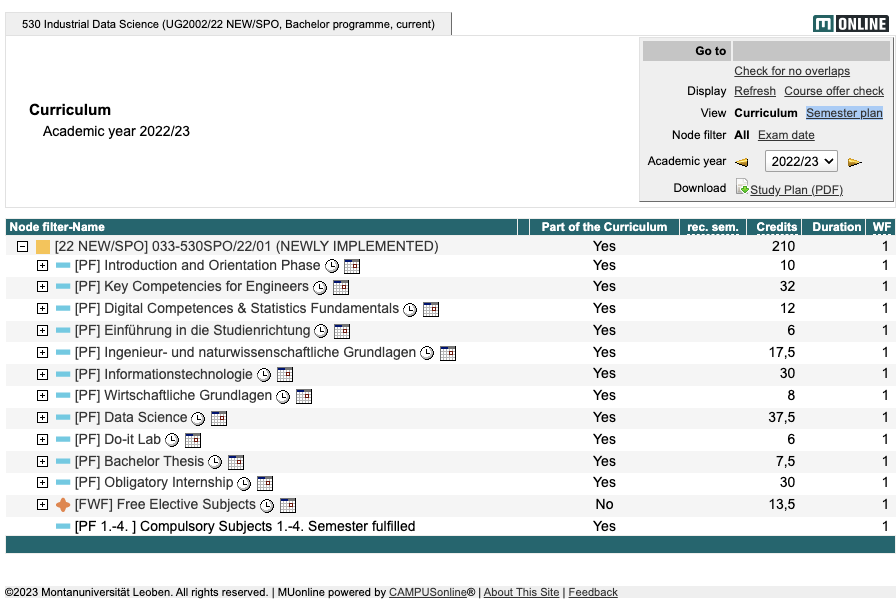
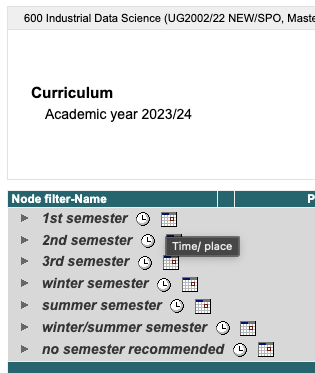
5. Als nächstes müssen relevante Wochen ausgewählt werden. Dazu zieht man das Semesterstartdatum heran.
- Wintersemester: 1.Oktober
- Sommersemester: 1.März
Wenn keine Einträge vorhanden sind, muss das Vorjahr ausgewählt werden.
Wichtig ist, mehrere Wochen zu betrachten um möglichst alle Terminkonflikte auszuschließen. Unten sind 2 Beispiele für den Master Maschinenbau im Wintersemester.
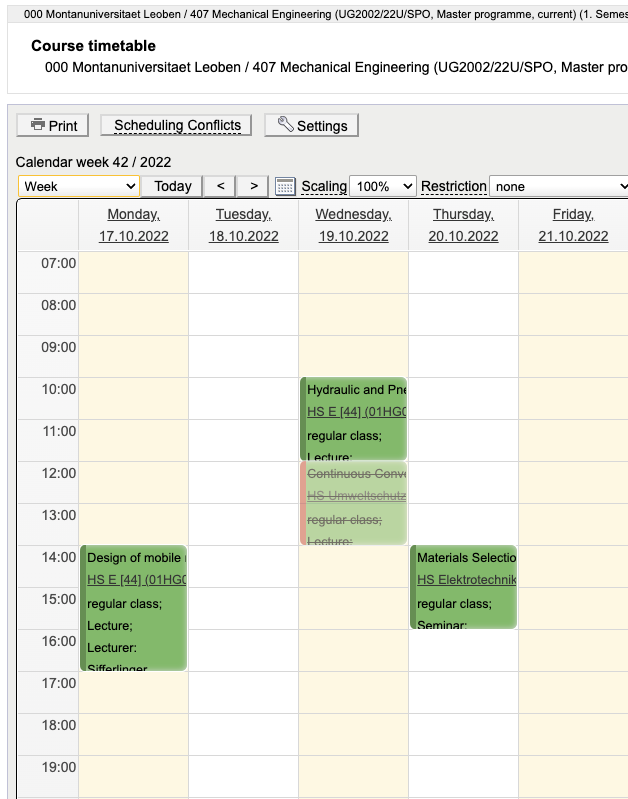
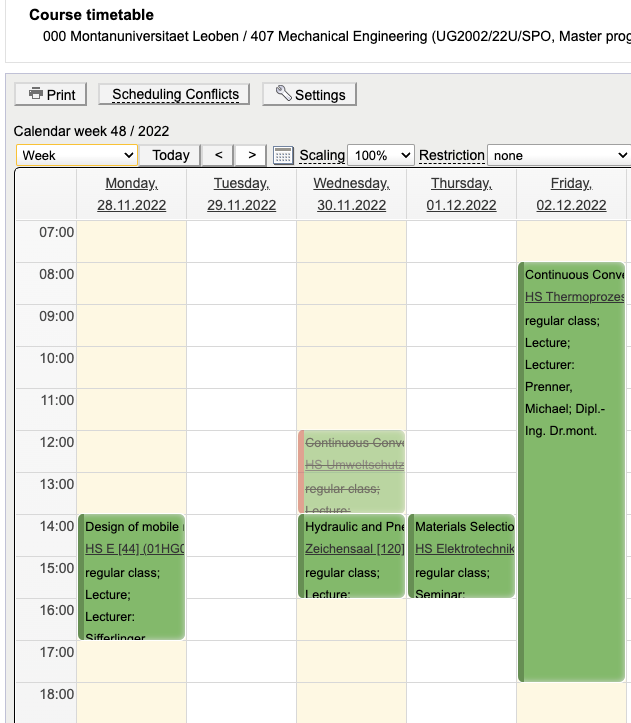
Prioritäten und Wahl eines geeigneten Termins
Aus den Wochenplänen erkennt man, dass zB Freitag ein ungünstiger Tag für eine neue LV wäre.
Montag von 10:15 bis 12:00 würde gehen, aber es müssen noch alle anderen Semester und alle weiteren Studiengänge betrachtet werden.
Es bietet sich an die Wochenpläne auszudrucken und auf einem Tisch auszulegen. Dann können Lücken gefunden werden.
Prioritäten:
- [Pflicht -> Pflicht] An erster Stelle stehen Konflikte mit anderen Pflichtfächern aus den Studiengängen in denen die neue LV auch ein Pflichtfach darstellt (Pflicht -> in den Klammern).
- Empfohlenes Semester
- Danach alle weiteren Winter- oder Sommersemester
- [Pflicht -> Wahlpflicht] Danach sollen Wahlpflichtfächer berücksichtigt werden.
- [Wahlpflicht -> Pflicht] Studiengänge in denen die neue LV ein Wahlpflichtfach darstellt.
- [Wahlpflicht -> Wahlpflicht] WPF in Studiengängen in denen die neue LV nur ein Wahlpflichtfach darstellt.
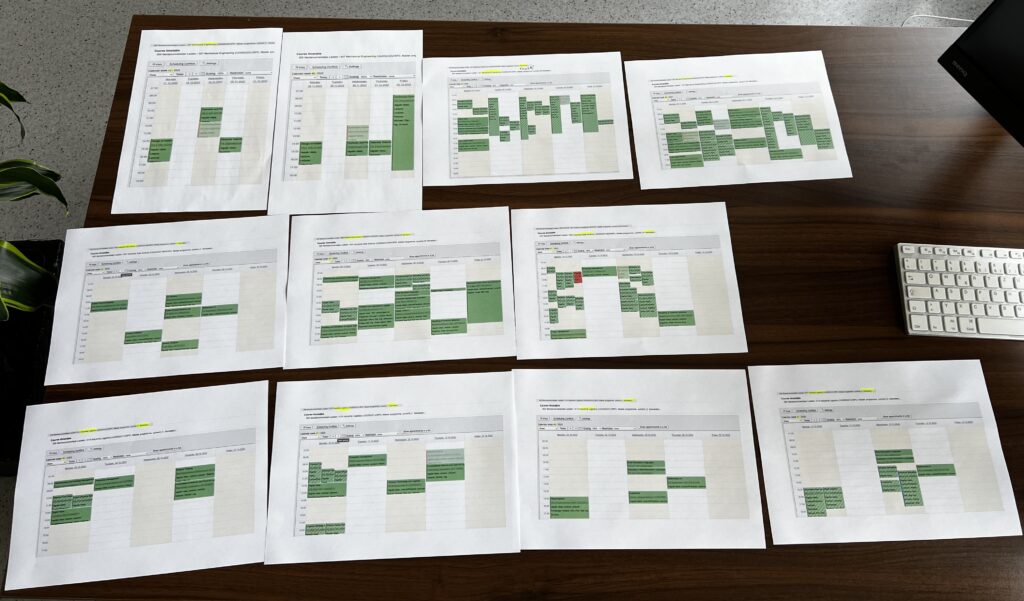
Oben ist die Auflistung einiger Wochenpläne für das Wintersemster, von oben nach unten und von links nach rechts, nach Prioritäten sortiert.
Hier gilt es nun 1-3 Terminslots mit möglichst wenigen Konflikten auszuwählen.
Für diese 1-3 Termine müssen dann Räume gesucht werden.
Abstimmen mit anderen Lehrstühlen:
- Gerade die Lehrstühle für Maschinenbau und IDS sollen immer telefonisch oder per Email kontaktiert werden um den Wunschtermin abzusichern.