Why do I need CAD Software?
- Computer-Aided Design (CAD) is the cornerstone of how you design and build things. It allows the user to digitally create, visualise, and simulate 2D or 3D models of real-world products before it is being manufactured.
- CAD models allow users to iterate and optimize designs to meet design intent.
- The use of CAD software facilitates the testing of real-world conditions, loads, and constraints, which increases the quality of the product.
- CAD software helps to explore ideas and visualise the concept.
- Improve the quality, precision of the design, and communication in the design process.
- Analyse real-world scenarios by computer-aided analysis
- Create a database for product development and manufacturing.
Some Practical Applications of CAD Software
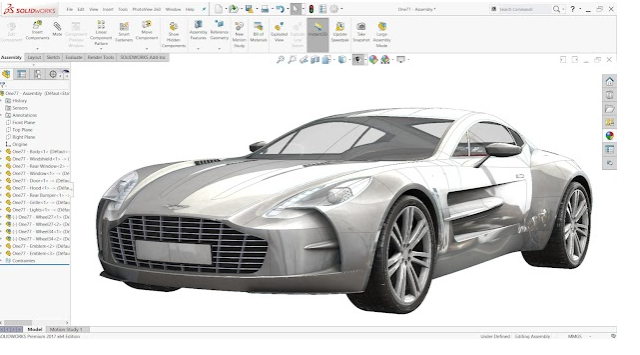
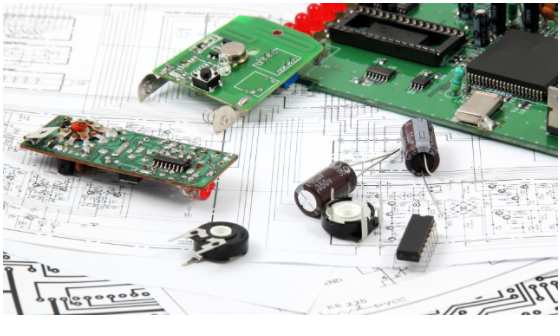
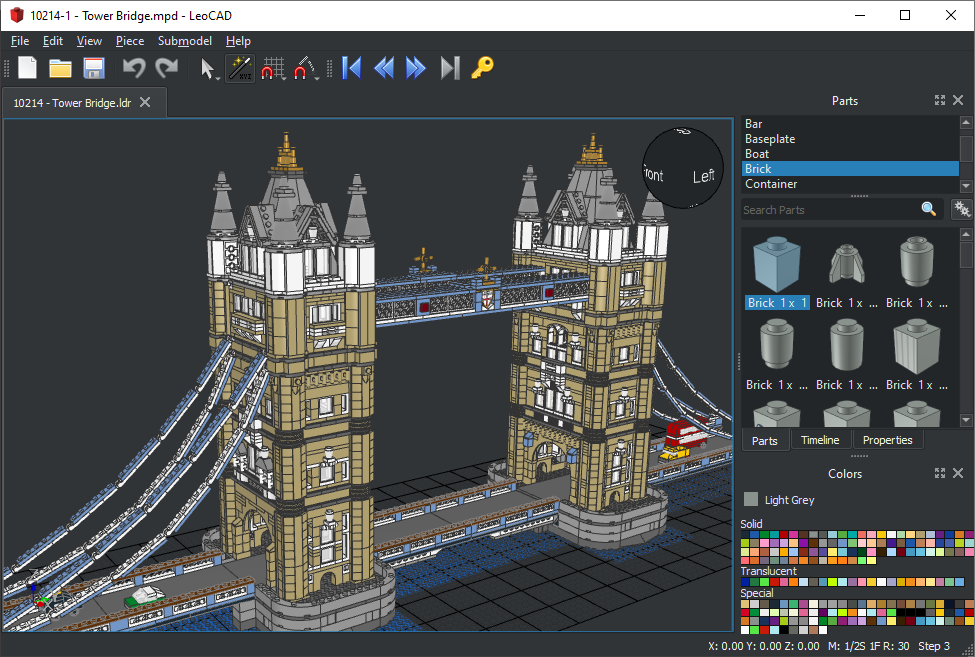
Automobile parts can be modelled, visualised, revised, and improved on the screen before being manufactured.
Electrical schematics, control circuit diagrams, PCBs, and integrated circuits (ICs) can be designed and developed with ECAD software
With CAD software, architects can visualise and simulate their entire project using real-world parameters, without needing to build any physical structuress or models.
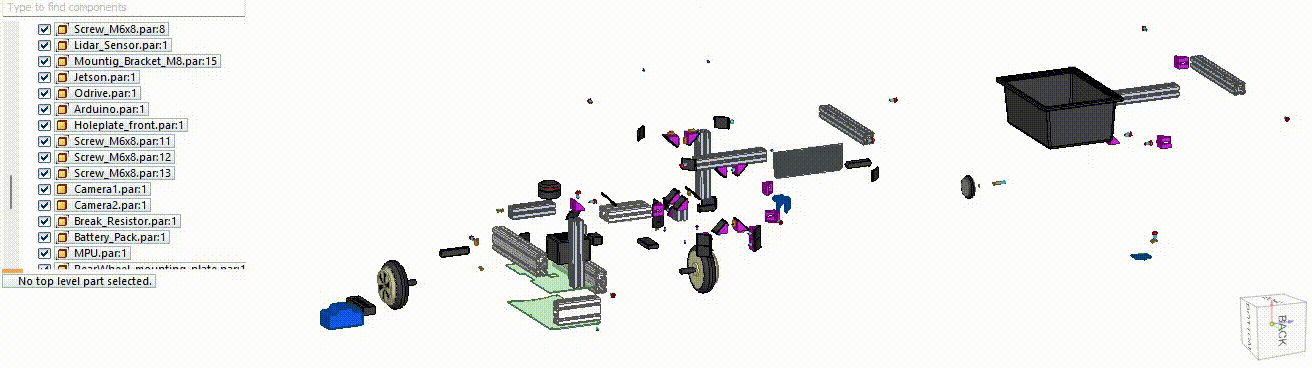
What CAD software do I need?
Something free
- FreeCAD
- TinkerCAD
- Fusion 360
- Onshape
- Solid Edge
- Blender
- SketchUp
My design goes with me wherever I go (cloud-based)
- Onshape
- TinkerCAD
- AutoCAD Web
- SelfCAD
- Vectary
- SketchUp
Something more advanced and professional
- AutoCAD
- Autodesk Inventor
- SolidWorks
- Fusion 360
- Solid Edge
- CATIA
- Onshape
- Shapr3D
- Creo
Windows OS
- AutoCAD
- Autodesk Inventor
- Solidworks
- Fusion 360
- CATIA
- Creo
- Solid Edge
- Shapr3D
- Blender
Linux OS
- NX Advanced Designer
- Blender
MacOS
- AutoCAD
- Autodesk Inventor
- Fusion 360
- Shapr3D
- Blender
- NX Advanced Designer
iOS, Android
- AutoCAD
- Autodesk Inventor
- Shapr3D
Where can I learn CAD?
- Coursera: https://coursera.org/courses?query=cad
- Udemy: https://udemy.com/topic/autocad/
- MyCADSite: https://mycadsite.com/
- Skill Share: https://skillshare.com/search?query=solidworks
- CAD-Tutorials.de: https://cad-tutorials.de/
- Youtube: https://youtube.com/watch?v=cAgpDFTHxpY
- CADTutor: http://cadtutor.net/
- PTC Training: https://ptc.com/en/ptc-university/training-catalogs
- Autodesk Tinkercad: https://tinkercad.com/

