New Obligation: Submit along comparitive offers
(This starts from 30 July 2024)
You are required to submit a comparative analysis of the prices for your trip along with other documents for claims.
Documents to submit and print in hard copy:
- Conference/summer school schedule
- Transport ticket (flight/intercity train/city train/bus)
- Registration fee
- Spesenabrechnung/Reisekostennachweis (from SAP)
- Accomodation
- Comparative analysis of the prices (only be paid 50% of the flight costs, if this document is not submitted along)
New Obligation: Monthly data entry for öbb tickets
(This starts from 26 Jun 2024)
You can find the entry form at here: https://cloud.cps.unileoben.ac.at/index.php/s/GTFTrT8btK7mMtW
Procedure to submit paperwork to Financial Department
Published on 21 May 2024
Update 1 on 26 Jun 2024
Update 2 on 30 July 2024
1. Login into SAP
At your SAP, click on “Meine Reisen und Spesen”.
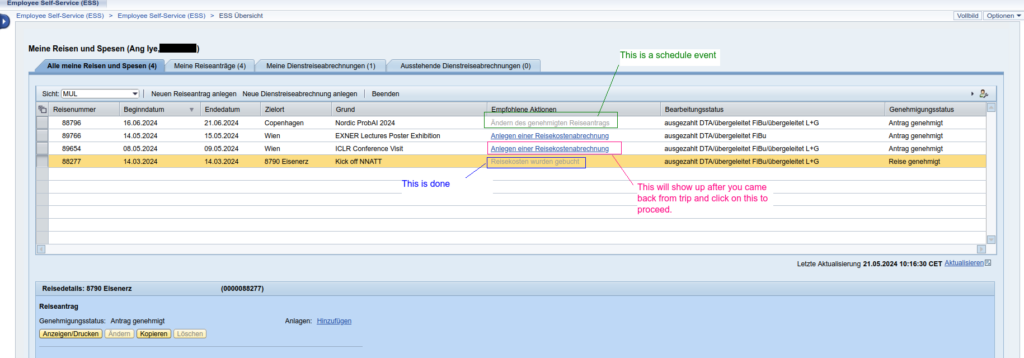
2. Click on your desired Trip
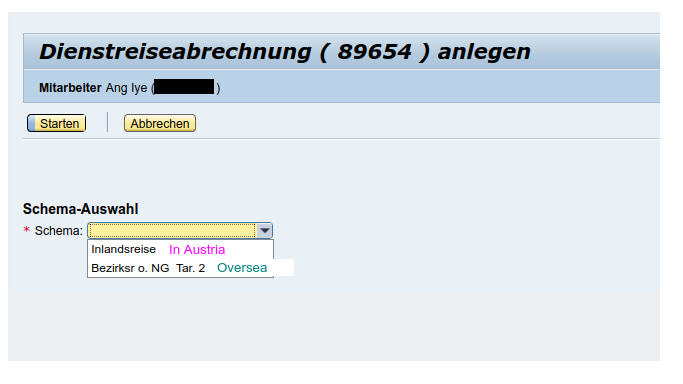
In my case, I will show example in Austria.
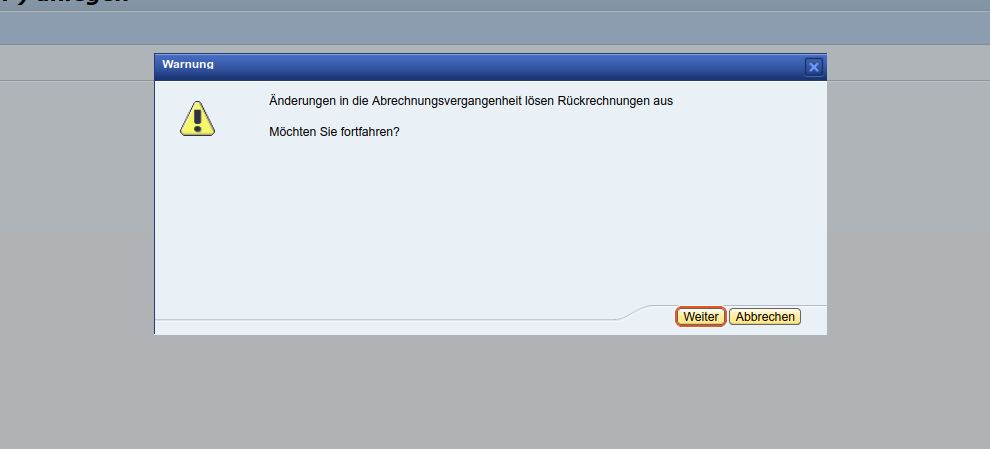
Click “Welter” to proceed.
3. At the Main Page with 4 steps
Step 1: Verify every information especially Kontierung (Your project number)

Next, click on checkbox with * and then proceed with “Belege erfassen”
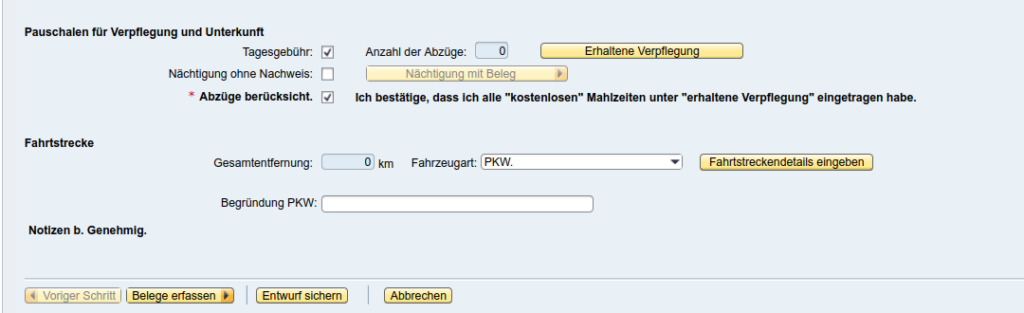
Step 2: Add all related claims
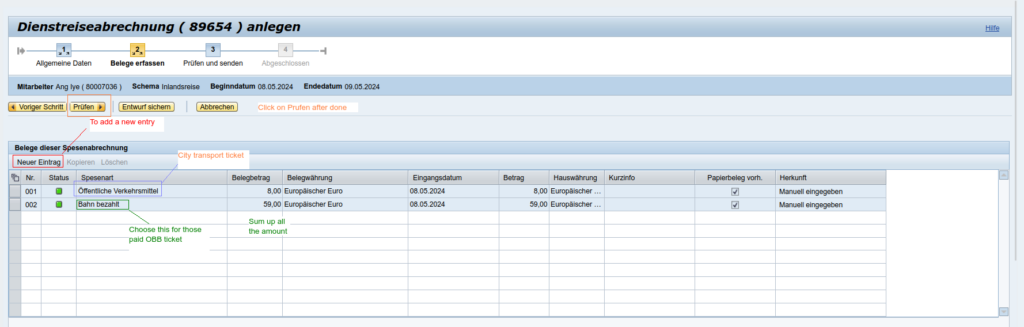
Step 3: Validate
There are two options: Save it for future or Sent it to financial department
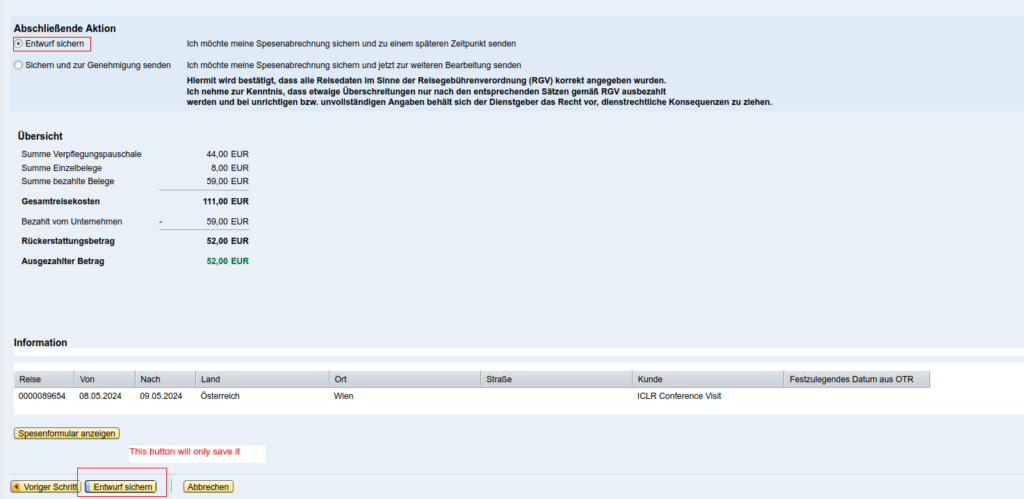

4. Final step
- Prepare all the original receipts and keep a copy with you.
- Print out the above from system
- Put the documents at “Dienstreisen Folder” at Regina’s place
- Bring the folder to Uni Post Office at 1st floor of old building.


