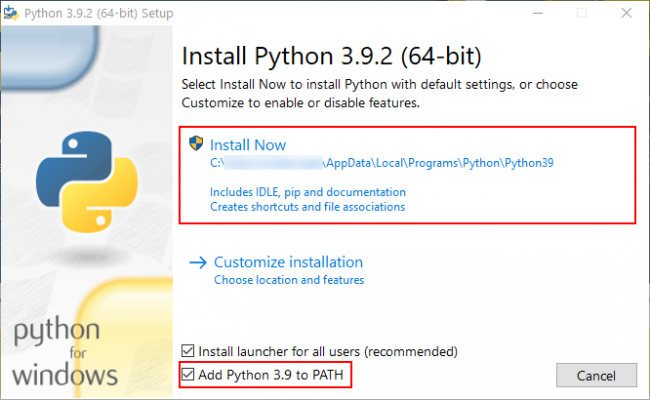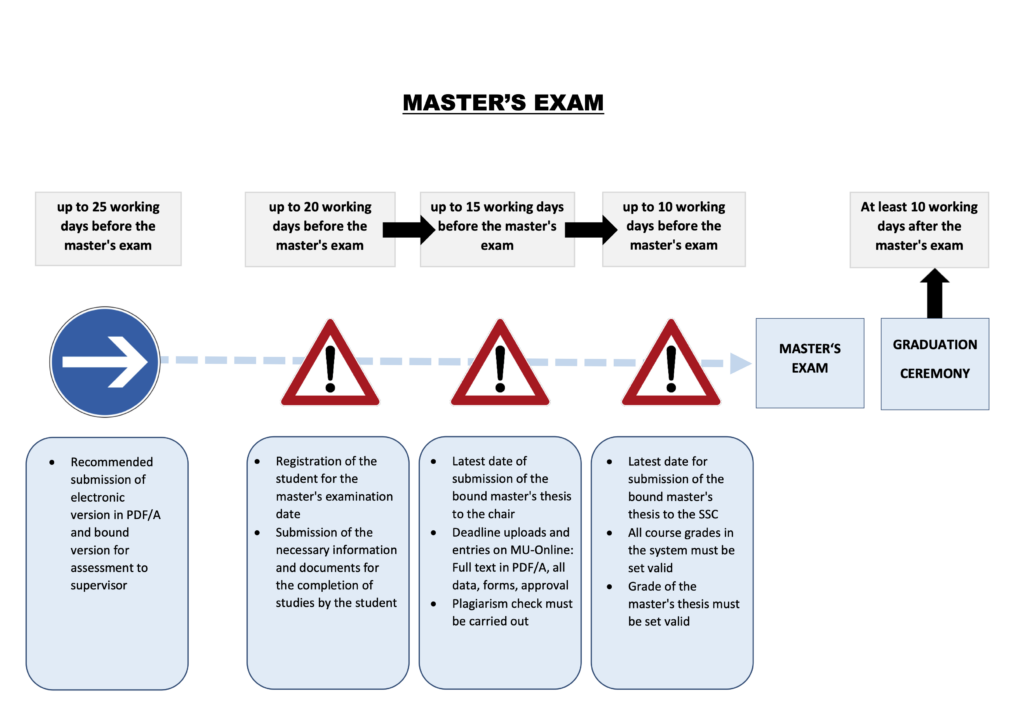Location: Chair of CPS
Date & Time: 5th Oct 2022
Participants: Univ.-Prof. Dr. Elmar Rueckert, DI Nikolaus Feith, BSc
Agenda
- Update and more detailed definition of the the project
- Master thesis GNN for Motion Planning
- Next steps
Top 1: Update and more detailed definition of the the project
- Last week, work continued on the ROS framework. There were problems with the inverse kinematics solver, because the Jaccobian matrix is generated incorrectly by the used Python packages. For the time being we will only work with the Impedance Effort Controller from Franka.
- Furthermore, the CPS Lecture Repository was created and the CoppeliaSim simulation file and the Python script to operate it were programmed. In addition, a description of how to work with the simulation was written.
- Further details were discussed in the ROS framework. The framework should work with different simulation programs (CoppeliaSim, IssacSim). The goal is to implement an RL environment, so that an initial solution can be given with the pen on the tablet. This initial solution (trajectory) should be used as motion primitives for the RL. The weights of the MPs are to be learned. Furthermore, it should be possible to manipulate the MP in real time, so that the user can further refine the trajectory in the learning process. The Gym library will be used for the evaluation. For the experiment, the lathe and the milling machine will be used (button press, lever operation, etc.).
- A research on related work shall be done, especially if such systems/frameworks have already been developed with ROS2.
- Not all sensors, HW devices, robots, etc. need to be implemented by myself, but there need to be a template for the different parts, so every one can extend the frame work.
- XBox Controller: The Xbox controller is to be used for teleoperation for the robots, as well as the possibility for recording experiments should be implemented. E.g. fixation of a configuration, so that the same experiment can be recorded again and again from the same configuration or the possibility to separate a recording by pressing a button, so that the experiment has to be started only once and not for every run again.
Top 2: Master thesis GNN for Motion Planning
- Definition of a master thesis with the topic: GNN for Motion Planning
- https://github.com/rainorangelemon/gnn-motion-planning
- https://rainorangelemon.github.io/NeurIPS2021/paper.pdf
Top 3: Next Steps
- ROS
- ROS2
- Tablett for shared control (user correction)
- Hardware: which hardware is needed to work with the Framework